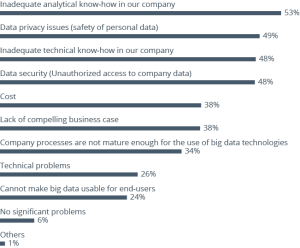Data analysis has become an integral part of decision-making processes across industries. The right tools can significantly enhance your ability to interpret data, draw meaningful insights, and present findings effectively. Whether you’re a data analyst, business professional, or student, knowing the top data analysis tools is essential. Here’s a comprehensive guide to some of the most popular and powerful data analysis tools available today.
1. Python
Why Python?
Python is a versatile and powerful programming language widely used in data analysis and machine learning. Its simplicity, readability, and extensive library support make it a top choice for data analysts.
Key Features:
- Pandas: For data manipulation and analysis, offering data structures like DataFrame.
- NumPy: For numerical operations and handling large multi-dimensional arrays.
- Matplotlib & Seaborn: For data visualization, allowing the creation of static, interactive, and animated plots.
- Scikit-learn: For machine learning, providing simple and efficient tools for data mining and analysis.
Use Cases:
- Exploratory data analysis (EDA)
- Data cleaning and preprocessing
- Statistical analysis
- Machine learning model development
2. R
Why R?
R is a statistical programming language that excels in data manipulation, statistical analysis, and graphical representation. It’s widely used by statisticians and data miners.
Key Features:
- dplyr & tidyr: For data manipulation and cleaning.
- ggplot2: For data visualization, creating elegant and complex plots.
- Shiny: For building interactive web applications for data analysis.
- caret: For machine learning, providing a unified interface for model training and tuning.
Use Cases:
- Statistical modeling and hypothesis testing
- Data visualization and reporting
- Developing interactive dashboards and applications
- Machine learning and predictive modeling
3. SQL
Why SQL?
SQL (Structured Query Language) is essential for managing and querying relational databases. It allows you to efficiently retrieve, update, and manipulate data stored in databases.
Key Features:
- Data Retrieval: Using SELECT statements to extract data.
- Data Manipulation: Using INSERT, UPDATE, and DELETE statements to manage data.
- Data Definition: Creating and modifying database structures with CREATE and ALTER statements.
- Join Operations: Combining data from multiple tables using JOIN clauses.
Use Cases:
- Extracting data for analysis
- Data transformation and aggregation
- Managing large datasets in relational databases
- Performing complex queries and joins
4. Excel
Why Excel?
Excel is a widely used spreadsheet tool that offers a range of functions for data analysis, visualization, and reporting. It’s user-friendly and accessible, making it ideal for beginners and professionals alike.
Key Features:
- Formulas and Functions: For performing calculations and data manipulation.
- PivotTables: For summarizing and analyzing large datasets.
- Charts and Graphs: For visualizing data with a variety of chart types.
- Power Query: For data import, transformation, and automation.
Use Cases:
- Basic data analysis and reporting
- Creating interactive dashboards
- Data cleaning and preprocessing
- Visualizing data trends and patterns
5. Tableau
Why Tableau?
Tableau is a leading data visualization tool that helps create interactive and shareable dashboards. It enables users to visualize data from various sources and uncover insights quickly.
Key Features:
- Drag-and-Drop Interface: For easy creation of visualizations without coding.
- Interactive Dashboards: For exploring data visually and interactively.
- Data Connectivity: Integrates with multiple data sources, including databases, spreadsheets, and cloud services.
- Advanced Analytics: For performing calculations, trend analysis, and predictive modeling.
Use Cases:
- Creating dynamic and interactive dashboards
- Visualizing complex data relationships
- Sharing insights with stakeholders
- Real-time data analysis and monitoring
6. Power BI
Why Power BI?
Microsoft Power BI is a business analytics tool that allows users to visualize data and share insights across an organization. It’s known for its integration with other Microsoft products and ease of use.
Key Features:
- Data Modeling: For creating relationships and calculations within data models.
- Visualizations: A wide range of visualization options, including custom visuals.
- Power Query: For data extraction, transformation, and loading (ETL).
- Integration: Seamlessly integrates with Excel, Azure, and other Microsoft services.
Use Cases:
- Building interactive reports and dashboards
- Sharing insights across teams and departments
- Real-time data monitoring and analysis
- Data integration from multiple sources
7. Jupyter Notebooks
Why Jupyter Notebooks?
Jupyter Notebooks provide an interactive environment for data analysis and visualization, combining code, visualizations, and narrative text in a single document.
Key Features:
- Interactive Coding: Supports live code execution in Python, R, and other languages.
- Data Visualization: Integrates with libraries like Matplotlib, Seaborn, and Plotly for visualizations.
- Documentation: Allows for narrative text using Markdown, making it easy to document analysis steps.
- Sharing: Notebooks can be shared and run on various platforms, including JupyterHub and Google Colab.
Use Cases:
- Exploratory data analysis (EDA)
- Prototyping and sharing data analysis workflows
- Interactive reporting and presentations
- Teaching and learning data science concepts
Conclusion
Choosing the right data analysis tool depends on your specific needs, the complexity of your data, and your level of expertise. Whether you’re performing basic data manipulation in Excel or building sophisticated machine learning models in Python, these tools provide the functionality and flexibility needed to unlock the potential of your data.
By familiarizing yourself with these top data analysis tools, you can enhance your analytical capabilities, make data-driven decisions, and stay ahead in the rapidly evolving field of data science. Start exploring these tools today and discover the power of data analysis to transform your insights into impactful actions.